
Not just for paper cutting anymore, the latest cutting machines can etch plastic, cut polymer clay and emboss leather.
Photos courtesy of Alison Lee
*Note: This post was updated on October 28, 2020, by Heather Paulsen. The reviews of the Cricut Maker, Cricut Explore Air 2, and Cricut Joy are the sections that have been updated or added.
Digital cutting machines have caught the attention of hobbyists of all sorts including scrapbookers, cookie makers, cake decorators, metal clay and polymer clay artists, and even leather workers.
With so many cutting machines on the market how do you pick the right one? I have all the cutters mentioned here and have spent a month this experimenting with each of them. In order to determine which machine is best for you, first think through what kind of projects you’d like to make? Each machine its own parameters of what’s possible so its important to know what you’ll be using it for.
To start, are you doing this as a hobby or hoping to start a small business? I’ve always believed in buying new equipment that could grow with my ideas. I went shopping for a sewing machine a few years ago and settled on a floor model that had a reduced price. It came with a lot more bells and whistles then I needed or knew how to use at the time, but after a few classes, the creative possibilities with the machine and attachments were really exciting. I feel the same way about digital cutters.
All of the cutters I’m reviewing here are available to consumers for approximately $100-400. (Be aware that there’s a whole other category of cutters to investigate called laser etchers. There are home models now, and the market is growing, but the prices for those are much higher.)
The next thing to think about is what type of materials you’d like to be able to cut, emboss, engrave, or etch. I want to do it all, of course.
Let’s take a look at each machine. (Amazon links in this post are affiliate links. As an Amazon Associate Craft Industry Alliance earns from qualifying purchases.)
Silhouette Curio
If you are looking to work with thicker material like leather, acrylic, or metal clays, you want to consider the Silhouette Curio. The clearance for the materials to feed through this machine is up to 5mm.
The other great feature is that you can pause your machine, unload your mat to check if you need to make any adjustments, and reload the mat to the same place required to continue the job. You can also load two blades at a time for two different functions, plus there are accessories like oversized mats for larger projects. The ability to use a variety of tools to create stippling and embossing textures, and even cut balsam wood, are added bonuses. I’ve used my Curio to make an embossed leather journal cover, as well as metal clay roll up beads, and the results with both projects were amazing! This is truly a versatile machine.
Artist Mags Bonham loves this machine. “My favorite machine is the Silhouette Curio,” she says. “I can cut, engrave, and draw on a wide variety of materials. Much more than the Cameo. I also love that the base is stable and that you can load and unload with precision. I engrave and cut raw polymer clay and engrave acrylic and metal. The possibilities are endless.”
Silhouette Portrait 2
The Silhouette Portrait is a space-saving machine. It takes only one blade at a time and can cut up to approximately 1mm. It doesn’t cut to the same level of detail as the other machines. Its low cost and small size are impressive. This is a good choice if you’re looking for a portable machine.
Cricut Explore Air 2
The Cricut Explore Air 2 is the mid-range machine that can do all the basics and a little more. It has a Bluetooth connection that makes it easy to send your projects to the machine and storage for all the extra tools.
With the fine-point bald, it can cut all types of vinyl, all types of paper, and the Cricut felt and faux leather that is very similar to paper. You can purchase the deep point blade to cut foam, cardboard, chipboard, and magnet material. If you want to cut fabric you need to bond or interface the fabric first and use the bonded fabric blade. You can also use the pens to draw on your project.
To use a Cricut machine you have to have their mats to cut any of the materials so you are limited to the size of their two mats. Also, not all the tools are interchangeable between the Cricut Maker and the Cricut Explore Air 2.
The Cricut Explore Air 2 is a better price for all the basic crafts you want to do. I would recommend the machine for those who want to get into using a cutting machine, but you don’t need it to cut all the extra special materials. It’s a great machine that can do a lot and it works with lots of different crafts. It would really help business owners cut quickly and accurately.
Cricut Joy
The Cricut Joy is the smallest Cricut machine so it stores well, and it’s really easy to set on a table to do some simple crafting. It’s a great beginner machine for people who hate setting up a larger bulky machine. It has Bluetooth technology to keep crafting mostly cord-free.
The Cricut Joy can cut all types of vinyl and most types of paper. There are card inserts that you can purchase that make card making easy and almost instant. You can also use the pens to draw on your project.
It doesn’t need a mat to cut any material so you can do really long cuts (up to 20 feet). Because of the small machine size you either need to cut down your material to fit the machine or buy Cricut’s specific Cricut Joy material that is skinny enough to fit in the machine.
Pair the Cricut Joy with the larger machines to do tag-team cutting and to be able to craft quicker. The Cricut Joy tools are not interchangeable with the Cricut Maker or the Cricut Explore Air 2. I recommend the Cricut Joy for more beginner crafters since it’s slightly more limited than the other two machines.
Silhouette Cameo 3
The Cameo 3 uses the same software interface as the Curio, but only has a 2mm cutting ability when using the deep-cut blade. It loads differently than the Curio as well, using mats instead of hard platforms, and though you can pause the machine, you can’t remove the cutting mat entirely and reload to the exact place; instead it’s a bit of a guessing game. The cartridge holds two tools at a time, which is excellent for doing two different tasks at once, like sketching a design, then cutting out either an outline or another shape.
Silhouette Cameo 4
The Cameo 4 is the latest Cameo to be released. There are lots of new features added to this machine, mainly that it’s faster and stronger than its predecessor. It’s got the ability to use a rotary blade and craft blade as well as a single tap auto blade, so cutting material like felt is now easier. There is a touch panel on the side and a dual-motor system. It cuts material up to 3mm thick. Here’s my warning: As of now, Silhouette is still working out the glitches with this machine. I recommend joining a Facebook group that shares information about these issues before purchasing.
Cricut Maker
The Cricut Maker is the machine that can do the most. It can cut really fine materials like chiffon and tissue paper, and it can also cut really thick materials like chipboard and leather. It has a Bluetooth connection and storage for all the extra tools.
The Cricut Maker can cut all types of vinyl, all types of paper, tissue paper, felt, interfaced fabric, non-interfaced fabric, leather, faux leather, foam, rubber stamp material, magnet material, cardboard, chipboard, basswood, wood veneer, kraft board, and aluminum sheets. Most of these must be purchased through Cricut so that you get the right material for the machine.
There are lots of cutting tools that can be purchased separately to cut all the different materials. There is a rotary blade for cutting fabric, a wavy rotary blade for cutting fabric or tissue paper, a foil transfer tool, a debossing tool, an engraving tool, a perforation blade, a scoring wheel, a double scoring wheel, a fine point blade for most materials, a deep point blade, and a knife blade for all the thick materials. You can also use the pens to draw on your project.
To use a Cricut machine you have to have their mats to cut any of the materials so you are limited to the size of their two mats. Also, not all the tools are interchangeable between the Cricut Maker and the Cricut Explore Air 2.
The Cricut Maker opens up the world of crafting since there are so many materials it can cut. I would recommend the machine for those who dislike cutting or can’t get an accurate cut, for children who love to craft but need help with the cutting, and for business owners who want to cut quickly and more accurately.
Putting your cutting machine to work
Both Silhouette and Cricut have thousands of digital files for sale starting at .99. Copyright restrictions apply to individual files, so make sure and check the fine print if you’re planning to sell what you make.
A good way to begin to learn to use your machine is to work with a file that is ready to use. This will eliminate beginner frustrations. Eventually, you’ll want to add your creative touch by creating your own original design files.
If you’ve never used a graphic or vector-based software program and want to create your own designs, this will be the biggest hurdle. In the end, it’s worth it because you’ll have lots of creative tools to develop your vision. In vector-based software, you’ll be creating and editing vectors, which are scalable lines and shapes with adjustable anchor points that make up the image. Each design will need to be a vector before it can be cut, etched or drawn with a cutting machine. These programs also allow you to save your files in a variety of file formats, including SVG (scalable vector graphics), which is the file format most cutting machine software prefers.



Inkscape is a beginner software programs I recommend because it’s free. It is not very intuitive or user-friendly, though, so if you’re able to subscribe to the Adobe Suite and get access to Adobe Illustrator, you’ll find that easier to learn.
Silhouette also has free software which is quite user-friendly. If you purchase the upgrade to the Designer Edition, you can save your file as an SVG, which means you can design in Silhouette, but cut on Cricut or any other cutter that uses that file format.
Artist Pam East designs with the Silhouette software and loves it. “I’ve struggled through Photoshop, Illustrator, and many other graphic design software packages,” she says. “Either you practically need a degree in graphic design to use them, or they have so few tools as to render them virtually useless. Silhouette Studio has more buttons and whistles than I ever imagined and yet remains user-friendly with a very reasonable learning curve. I do all my design work in this software now.”
Silhouette Designer and Silhouette Business Software are not free, but I think worth the cost for all the added features. Again, there are lots of videos available online to help you learn the features. Start with a simple first project and build from there.

Alison Lee
contributor
Alison is the creator of CRAFTCAST.com, the number one leading website where crafters can take LIVE online Master Classes with the top working crafters in their creative fields, as well as watch hundreds of video tutorials. The CRAFTCAST™ podcast features interviews with master crafters, and has had close to a million downloads.








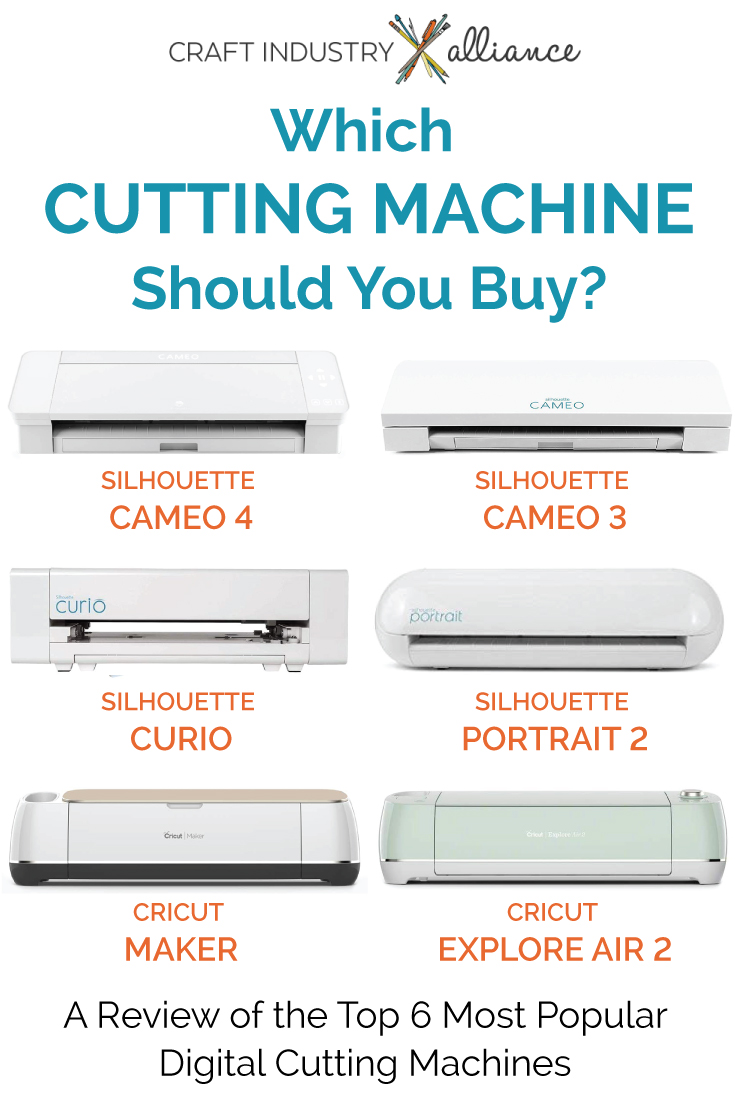
You forgot to mention that the Cricut Maker comes with a rotary blade, unless that’s what you meant by fabric blade. Thanks for all the info; I’ll be looking into Silhouette Designer.
Thank you for adding additional details to this post! We want it to be as helpful as possible.
If you look at posts by real users, you would see the Cricut Software, Design Space is archaic, has terrible stability issues, and they do updates weekly to the software which makes it more unstable. This means the MACHINES don’t work when the software is crap. Their answer to it not working on your end is to uninstall, re-install continuously. This also makes it unstable. Not to mention the 2-4 hour hold times for help with the same answer, it’s not Cricut.
BUT IT IS! Thousands of users can’t be having the same exact issues because of their PC, or internet, or, or, or. Always excuses coming from Cricut. Most Cricut users purchase or use other software to create because Cricut software can’t process large PNG files for sublimation. This means we have to use other software to resize images at a lower resolution to import into Cricut.
Let’s talk about the machines themselves… known issues with wheels falling off, Lids breaking within 6 months of machine purchase, (Cricut answer is to send you an older refurbished machine, not a new one, like the one that just broke.) Features like Print then Cut, non-existent for most users because the software and the machines are not coded correctly. It is NOT a 12″ cutting machine, the widest you can cut is 11.5.
My Cricut Aire 2 cuts faux leather really well, too…..I’ve used it for several mediums and as long as I change blades it works. The new cutting features helped out a ton…..you can add more pressure, etc. I’m not happy with the inability to download complex images unless you do it in layers…..drives me nuts. I wish it would automatically separate colors into layers so you don’t have to do it yourself. Also, the program is slow and always dependent on my internet connection….I live in a rural area so, its slow to pop up when needed even after the offline feature was added. If I would change one thing about the CA2 it would be the programming….it needs MAJOR work. It’s elementary really. I know my next cutter WILL NOT be from Cricut. I’m an artist who downloads my own images….Cricut is too simple minded for me. I need one that will scan then, cut in vinyl instead of scan then print. I think the program needs an upgrade to layering capabilities…..or be able to save in color and cricut recognize those colors as separate. Well, I’m not good at explaining it but, I hope you get the problem for me. Cricut is for the person who buys their images and not for a true artist….My opinion.
Keep in mind if you choose a Silhouette machine they have ZERO PHONE SUPPORT. They will text all day long but if you aren’t understanding they will retype the same message over and over. I am on a slow burn with them mainly over not having phone support. They will spend an hour typing when a two minute phone call would suffice.
This article was resubmitted on 10/21/20 without revisions. I have written the powers that be with this…
Why would you include an outdated article in this post? The “From Our Library” article on cutting machines had too many comments back in November NOT to include an update at the very least… a rewrite would certainly be appropriate. It is sparse on the products tested and didn’t test any of the high-end dealer models. If you are going to pull from the “Library”, please check to make sure the information is correct and relevant.
One thing to know about the Cricut Maker (by which I mean – I wish I had known it before I bought mine) is that you can’t share original designs through their shop, or through your own. I had planned to add a feature to my digital patterns where customers could open the files in their Cricut machines and simply cut, but that’s not possible. 🙁 You can create an SVG file, but when your customer imports that into the machine it CHANGES THE SIZE. I know – really stupid, right? For a very simple project I had to create a 12 minute video showing my customers how to resize the image, how to tell the machine which pieces to cut and which pieces to draw, and more. It was ridiculous. On the files that they make available in their shop (not SVG files, but files already formatted specifically for the Cricut) all that is done so customers really just need to open it and go. But that option is NOT available for individual designers. If I were selling pre-cut kits, a Cricut might have been a good choice. But I wanted to sell digital files and for that it was a big waste of money.
Wow. That’s really important to know as a designer. Thank you!
Hi Wendy,
I used to have the same problem when Cricut first came out with their Explore series, but I thought that problem has been fixed for some time now. How recently have you had this issue?
I currently sell SVG files and don’t have problems with clients importing SVG files.
Cecelia
I haven’t used it for a while so I just ran the newest update and tried again and it’s still importing my SVG file at what seems to be a completely random size. When I created this about a year ago the folks in customer service told me it’s just the way it works. They couldn’t explain why it chose the size it did or how to force it to be the correct size. And it looks like you still can’t share any Design Space projects that use uploaded images – so nothing that I design with my own artwork is shareable as a Design Space project. 🙁
I have the same issue with re-sizing it and having to make it go back to the original size.
You are correct that you can’t share designs made with uploaded files. That is probably necessary to avoid legal liability because Cricut has no way of knowing whether the person uploading has the authority to share that file publicly or not. After all, the vast majority of people are certainly people uploading files they bought, not people uploading things they designed themselves.
How about the scan n cut machi r by brother. Where does it come in the lineup
I’m a little surprised you have not included the Brother Scan and Cut machines. I have used these for many years and have have always been successful in what i have made with them!!!!
Good report on the machine but would benefit from a few more makes.
I agree, with those who said they wish more machines were included. I was surprised the Brother Scan n Cut was not included. Unfortunately it leaves me feeling that this was not helpful because only the 2 brands were discussed.
We’d love to add information about the Broth Scan n Cut. If you, or a reader, has experience with this machine please reach out and we will add it!
Abby, I have a two-part video on the Brother Scan’nCut on YouTube (channel: PaperCrafter’s Corner) – the videos have 20k+ views.
I love that machine!
There are now newer versions on the market that are even more capable – well worth a thorough review!
Oh, definitely. Each machine is worth a thorough review I think. For the purposes of this post, though, I’m hoping for a 1 paragraph summary of features and how the machine might compare to others on the market in terms of speed, capabilities, and price. That way people can see at a glance what’s available and what might meet their needs before going off to do more research. I hope that makes sense!
I have been looking at Brother Scan N Cut 2 online; like the digital features of it but uncertain so heading to a dealer to get more info and see it in use. I have heard it is a favorite for cutting original applique designs. Thanks.
I have the original machine and love it!
Since Silhouette is the only machine I don’t own, I thought I’d give a rundown of some others. Full disclosure, I am a quilt shop owner with a Brother machine dealership. I have the Sizzix Cutter, Accuquilt Studio, Brother SDX225 Scan N Cut and Cricut. I have invested much(!) in the way of dies on everything but the Brother Scan N Cut. That being said, I use each for different purposes.
Manual- The Accuquilt Studio is an excellent industrial machine for creating multiple cuts with up to 8 layers of fabric. An example would be cutting 2.5″ strips of fabric. I can cut 200 strips with just 5 passes thru the machine. The dies are expensive but worthwhile if you know you are going to cut a lot of the same shape. Expenses are dies, acrylic sheets and trays (infrequent).
Electronic- The Cricut Is my least favorite, but I use the cartridges I purchased to cut lettering in different fonts. It will cut cardstock, fabric with some finagling, foil… basically thin materials. It feels to be the most fragile of the cutters. Expenses are dies, mats and blades.
Manual- I use the Sizzix for fabric applique pieces or cardstock shapes for the dies I have. I can do multiple layers of cuts like with the Accuquilt. Expenses are dies and plastic bases to cut against.
Electronic- My favorite machine is the Brother Scan N Cut! I can scan anything to cut! My own handwriting, a coloring book picture, an applique pattern, silhouettes, etc. The online software, Canvas, is free where you can edit and manipulate images. It comes with numerous built-in designs and can cut everything from paper to fabric to balsa wood! The ongoing costs are for the consumables like mats, blades and pens. Brother Scan N Cut has the ability to cut 6′ of vinyl, emboss paper, create stamps and put rhinestone decor on anything… bling! It will also transfer images wirelessly to a high-end Brother machine to stitch out in embroidery! Also, Brother is the only manufacturer licensed to carry Disney designs… which are loaded on certain models. You can get mass market models online, but the dealer models have more designs and tools included.
I hope this helps someone:)
This is tremendously helpful, Tiffany. Thank you so much for adding to our body of knowledge about these machines. We truly appreciate it!
Tiffany,
I have been interested in the Brother Scan N Cut for some time now. Saving my pennies. What model machine are you talking about? I have also heard that Janome make a cutter that will cut up to 15″ wide. I’d like to know more about this machine as well if anyone out there has one.
Thanks for the review, a lot of helpful information.
Yes, if anyone has information about the Janome Artistic Edge we’d love to add it!
Not true that Brother is the only company licensed for Disney designs. Cricut also has Disney licensed designs.
Also, if you are still using cartridges to run your Cricut machine, the information you have about the machine’s capabilities is quite out of date. Cricut hasn’t manufactured a machine that runs on cartridges in about five years. The new generation of machines runs on computer software and with the introduction of the Cricut Maker and its knife tool has the capability to cut much thicker materials than the previous generation of machines.
*Disclosure: I’m part of Cricut’s blogger program and teach Cricut classes at my local Michaels.
Uh, is this review financially backed by the cutters’ makers? It has to be since the review is so skewed!!
You left off quite a few other cutters. And, apparently I and my quilting buddy, plus those above, are SNC owners.
Terribly disappointing and useless article.
Hi, Just to clarify, the review is not financially backed by the cutter’s makers. This review is written by Alison Lee. She’s a longtime craft professional and independent writer and podcaster. I’m sorry you felt it to be useless article. We certainly didn’t claim to review every digital cutting machine on the market, just six. And we’re excited to add more helpful information from our readers here in the comments.
Perhaps you will find input from others useful to add to the knowledge of the article writer. Sometimes it takes a village. And still, not everyone will be satisfied.
Terrific article, thanks Alison! I thought I was happy with my Silhouette, but now it won’t work with my new OS! I think I’m frustrated enough with their poor software update practices (at least for macs) that I’m ready to consider a Cricut.
I used to own a Mac and I found it was the issue rather than the cutter’s programming…….Finally, I broke down and bought a new laptop with Microsoft on it(Well, actually, the hubby gave it to me for Christmas)….took me a couple weeks to learn but, well worth the swap……Now, I can us more items and programs without looking for Mac capabilities. Mac users are the minority so, you get the minimum in software updates.. I was frustrated and had a business to run so, I went over to the dark side….:LOL. I don’t regret it either.
Thanks Abby and Alison, Tiffany and other commenters. It is a truly a big, exciting, confusing world out there and I am rapidly falling behind with all the computer info. That being said, I have been eager for a cutter to cut out my designed appliques in fabric for many years so this whole article has been helpful to me and I will be keeping in touch with this article to see what other commenters have to say.
Thank you. I appreciate all the information and comments. I hope to buy a electric cutter soon✂️🧵😊
One important detail to think about when considering a Silhouette Machine is NO PHONE SUPPORT. Each time I’ve had a what I would consider a big issue it feels like pulling teeth to get assistance! I used to love my machine not I hate it due to the company’s shift in supoort. It all comes down to money. I even told them it was extremely difficult to communicate by email due to medical issues. They don’t care zero phone support for any reason. i would love to know if my expectation for phone support after a $400 -$500 investment is unreasonable.
Thank you for listening to my Silihouette rant.
Laurie, I feel you. I think any company should have a great support system but, we cant even get a human when we call AT&T nowadays. Everyone is going digital….impersonal…Or to an overseas call center, to which, I can never quite understand half of what is said. Sad to say but, every company is doing it. It’s a rarity to find a real person on the other end of a phone line. Company’s don’t want to pay extra employees so, that’s the first department they cut out. I know this would be online but, maybe us ladies could help you with your issue? I own a Cricut but, maybe someone here owns what you do and can help? I find more help on forums, like this one, than I do calling a company. Have a great day and I hope everything works out for you. It does me good to have an online rant when I get frustrated with my Cricut… Here, I’ll make you laugh: My teenager is nowhere to be found the moment I turn on my Cricut.. The little machine just seems to know when I’m on a deadline and my last bit of patience!!! Sometimes, you either have to cry or throw a good old fashioned fit. I seem to lean toward the fit throwing- it sure does seem to help….LOL
I HAVE BEEN ON HOLD WITH CRICUT FOR 39 MIN. SO THEY HAVE NO SUPPORT EITHER. I HAVE A RED BLINKING POWER BUTTON AND IT SAYS CONTACT CRICUT.
Cricut Explore Air 2. I need a cutter than can cut my preprinted, 16 rectangular or circular images to a page, double card stock earrings into rectangles and circles. Will this machine work for this application?
Thank you for this beautiful website. I am looking for a machine that can cut 5MM stainless steel. I have my own design and will need to down load the design. I have looked at Laser cutters – too expensive for a home project. Can you suggest which one or even if there is one for this application?
Thank you for the help
No craft market die cut machine is going to cut 5 mil stainless. You are going to need a laser cutter or other industrial equipment to cut that type of material.
Hi, trying to find more information on cutting polymer clay and silver clay by “machine”.
So been making my polymer clay and silver clay pieces the good old-fashioned way with cutters and stencils.
Do have a Scan n cut cm300 which I have only ever used for card making.
So my question. Does anyone know if you can use the Scan n cut for cutting polymer clay and silver clay?
Or will I have to invest in a different machine?
OBS is a free and open-source software, so it doesn’t cost you a dime to use. In fact, the program is available for download on their official website as well as several other popular ones such as GitHub and SourceForge. You can also find pre-compiled versions of OBS created by third parties if you want to avoid compiling the program yourself or don’t have the necessary dependencies installed on your computer.